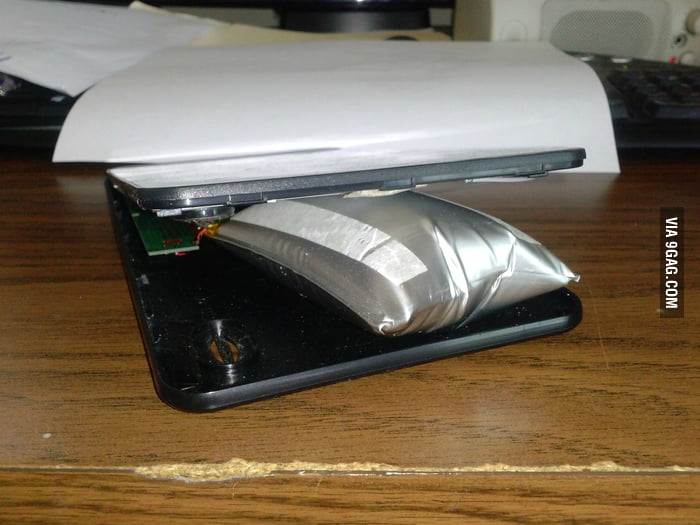“But they are only $10 online”
A phrase I wish I never had to hear again – but a phrase that I understand. Why spend twice the price on something that appears to do the same thing as a cheaper alternative? We found the results frightening.
“Its just a charger”
This was on another forum I came across. The person asked why their battery popped out of their tablet over night. The answer: third party charger or cord. While a charger cord will plug in the same and charge the same, they may not always charge the battery the same way. This can cause damage to the battery or the device.
“It says Dell compatible”
So did the battery that was added to this laptop. This was a computer that was donated to Action Computers after the customer came in, looked for a battery, decided to buy one online, and had a problem:
The problem with AC adapters, cables or batteries that are not genuine products is that they are not made the same way. Most of them are made in factories by workers who should never be dealing with electronics. Also, they don’t go through the same testing (UL certifications) as an original adapter would.
We carry genuine AC adapters for used prices. Don’t worry about buying a dangerous product that may cause you or your machine harm! Even if we don’t have an exact match for your computer or device, we carry branded alternatives that we have heavily tested and trust. Yes, they may not be the cheapest option – but they are going to last!